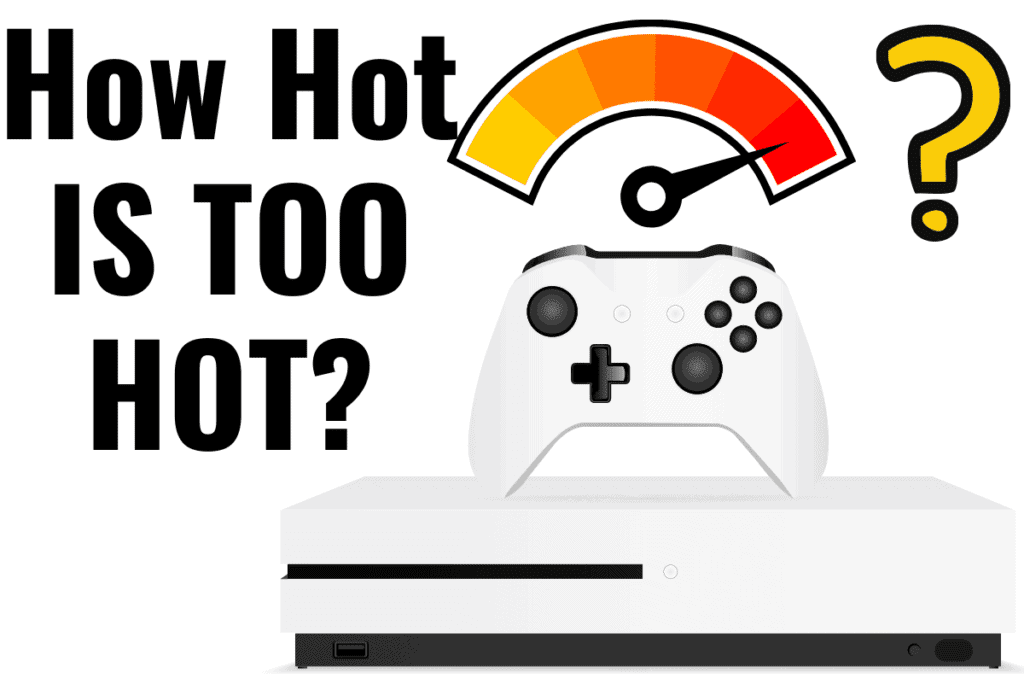Many users wonder whether the Xbox One S would overheat after playing for too long. No one wants their console to get damaged, right? Don’t worry as I will explain all the answers to you.
Xbox One S consoles are designed to be left on for 10 years and not overheat. They can heat up to 60°C normally without creating any issues as the cooling system cools down the console. So if your console is overheating, there might be something wrong with it.
It is normal for your Xbox One S to heat up to 60 degrees. However, if your system is overheating, the built in temperature sensor will shut it down and you will see a warning message on your TV screen.
You should not leave your Xbox on for longer durations when not using it. Learn more about how long you can leave your Xbox on before it overheats on my post.
There might be a few reasons why your Xbox One S is overheating:
- The console is placed at a poorly ventilated spot.
- There is a problem with the power supply.
So if your console keeps shutting down automatically even when it is free and has good air ventilation, it might need service.
Keep reading to know if it’s bad if your Xbox One gets hot, how long you can play the Xbox One before it overheats and how hot is too hot for the Xbox One.
Want the best Xbox One accessories? Treat yourself or a friend to the best Xbox One products on Amazon by clicking here or the button below
Is it Bad If Your Xbox One Gets Hot?
Xbox One can get up to 60 degrees/140 Fahrenheit if you are playing demanding games. It is normal for Xbox One to get hot. If it gets too hot, thermal protection will kick in to shut down the system and protect it from overheating. But leave enough space for ventilation so it does not overheat.
The Xbox one has a built-in temperature control system that does not let it overheat. Players can play for several hours without worrying about the system getting hot. If the system overheats, it will shut off automatically.
So you don’t need to worry as thermal protection will shut down the system before it overheats and gets damaged. However, you should give it enough space to ventilate and make sure it is away from clutter.
The console should be placed on a flat surface rather than on a bed or sofa for proper ventilation. You should also keep it away from dusty environments and heat sources, like lights or other electronics.
If you’re concerned with overheating, a cooling pad designed to sit underneath the console to provide adding cooling is a great idea. Buy the havit cooling pad for a great price on Amazon here.
Want the fastest internet for your Xbox? Learn how to set them up in my article.
How Long Can I Play My Xbox One Before it Overheats?
Xbox One does not overheat even when played for extended periods of time. Users have reported no overheating issues even when playing heavy games for 8-10 hours, provided that the vents are completely uncovered and given enough space to work.
Xbox Ones are built to last for longer periods without overheating when left on. As long as the console is placed on a flat surface in a well ventilated area, and away from heat sources, it will not overheat.
So if you take care of the ventilation, you can rest assured and play for longer periods of time without worrying about overheating. However, you should always turn your Xbox to standby mode whenever you don’t use it, learn more about the instant-on mode and how to activate it to download games while off in my post.
Watch this video above to learn more about how long it takes before the Xbox One overheats.
How Hot is Too Hot for Xbox One?
When playing high graphic games for longer periods, Xbox One can heat up to 60-70 degrees without damaging the system. Abnormally high temperatures of up to 80 degrees and above are dangerous and will cause the Xbox One console to shut down immediately to prevent the system from getting damaged.
Xbox One is designed to work for longer periods without getting overheated. Read the article from Eurogamer here. It also automatically shuts off when it is dangerously hot. So you don’t need to worry even when the air coming out of the vents is too hot because it is just how the thermal protection system cools down the console.
Xbox One can operate perfectly with temperatures of up to 70 degrees without getting damaged. The CPU and GPU have electronic thermometers that Xbox uses to monitor the temperature.
So if the top, side, or rear vents are blocked by anything, it would affect the effectiveness of the console’s cooling system. If the temperatures get dangerously high (greater than 80), Xbox One will automatically shut down.
But before heating up too much, Xbox will give you warning to turn off the console. It will only shut down by itself when the temperatures are way too high.
Want to get the best gaming experience for your Xbox? Check out only the best accessories in my article.
Transform your Xbox experience learn about the best Xbox accessories down below on Amazon.