Game sharing is a wonderful thing right, but did Microsoft get rid of it? As a gamer myself I understand what an amazing feature game sharing is, don’t worry I will answer all your questions.
Microsoft did not get rid of game sharing and users can still share games using the Family Sharing option offered by Microsoft. Game sharing outside your household is against Microsoft’s terms and conditions and could result in possible enforcement actions against all parties.
Game sharing with friends or people other than your family can have you and your friends accounts banned, if you accept the risks read on to know how to do it, and to know if you can get banned on Xbox live for swearing!
Are you sick of feeling unmotivated at work? How about making an online living creating content that your passionate about, sounds good right?
This is the life I’m living right now, all thanks to Project 24.
It’s a course packed full of different courses that teaches you EVERYTHING you need to know about becoming free by starting an online business, with tons of testimonials on YouTube, plus an exclusive community, weekly podcasts, and much much more. I recommend it to everyone I know.
Get access to Project 24 here, it is the best money you will EVER spend trust me.
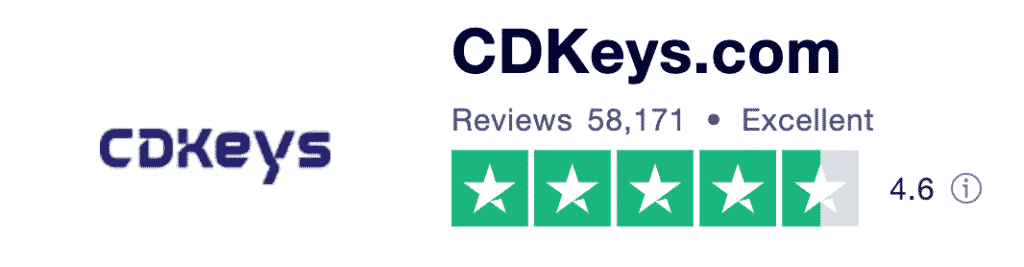
Love Xbox but think Game Pass, Xbox Live, and games are too expensive? I have the solution get everything Xbox for the BEST possible price on CD Keys here. Don’t think it’s legit? Check my post on CD Keys here for more info.
How to Gameshare on Xbox One
- Press the Xbox button on your controller and scroll to the “sign-in” tab
- Select the ‘Add new’ option
- Either login with your friends/family members Microsoft account using an email address or phone & password they use to sign in or have them do it.
- Review the privacy statement and select ‘next’ then set up your preferences
- Use the Xbox button on your controller to open the guide then return to the home screen.
- Scroll left from home and select your friends Gamertag and click ‘sign in
To see how to game share on PS4 check out my post here.
Can You Get Banned from Xbox for Game Sharing?
Game sharing with your friends & family is encouraged by Microsoft , the only way you can get banned for game sharing is if you downloaded an illegal game not from Microsofts server
You can see Xbox’s official tutorial on game sharing right here
However, there is something that can get you banned from Xbox for Game Sharing. According to Microsoft, if the game you download from another account was originally downloaded from a server other than Microsoft’s, that would be an illegal download and could get you banned for game sharing.
Game keys site like CD keys are perfectly legitimate but you need to be careful with sites like G2A as unlike CD Keys G2A is a marketplace where ANYONE can buy game keys, so be careful what you buy.
Even though game sharing is allowed with trusted people, you should be careful with who you share your gaming libraries with. You can end up losing your account to those so-called ‘friends’ and might be a victim of fraud, depriving you of all of the games that you have purchased over the years.
To see if your Xbox has been hacked and how to stay safe online check my post out here.
Is Game Sharing Worth it?
Game sharing is worth it, as it allows you to share your entire game library, Xbox live, and Game Pass Ultimate subscription with friends and family saving a lot of money in the process.
Xbox games can be too expensive if you are a gamer who loves being on their console most of the time. People build their gaming libraries in years after spending tonnes of money on it.
Now if a family member also wants to play the same games, it totally makes sense to share your gaming library with them, right?
One great thing about game sharing is the ability to share Game Pass with your friends, to learn about Game Pass, and why it’s the best deal in gaming see my post on it here.
To make your gaming experience even better, click here to get your hands on some great Xbox accessories.
Can You Remove Accounts on Xbox After Game Sharing?
Yes you can remove accounts on Xbox after game sharing, by removing your Xbox as the primary console.
- Click settings on Xbox home menu and then [general] and then [personalization]
- Scroll to my home Xbox, and click [remove this as my home Xbox]
How to Remove Accounts on Xbox After Game Sharing?
You can use the game sharing feature on Xbox by setting your friend’s console as your Home console. This way, any account on that console can get access to your game library without having to purchase the game. Your friend can do the same, allowing you to access their game library.
But doing so requires you to either be there to sign in physically, or sharing your account details with them, which is not advised because you cannot trust just anyone with your login info.
Moreover, Microsoft only allows you to set one console as your Home console, meaning that if you do not have an internet connection, you will not be able to play games unless any other account on the console you are using has them too.
Remember you can only change your primary console 5 times a year!
However, removing your home xbox does not deprive you of your friend’s library. Meaning that unless your friend does the same, you can keep enjoying their games. Cool, right?
Is Game Sharing Permanent?
Yes, game sharing on Xbox One is permanent unless you remove the accounts after game sharing manually, or if the person your game sharing with game pass subscription runs out.
According to Microsoft’s game sharing policy, you can stay logged into two different Xbox One consoles at a time, on the internet and locally.
This means that you will be logged into two consoles permanently, allowing you to share your video game libraries with your friend without them having to purchase the games.
It works both ways. However, it is only permanent until you remove accounts manually. Click here to purchase the latest Xbox One games and Xbox subscriptions for the cheapest price to share your libraries with your friends and loved ones.
