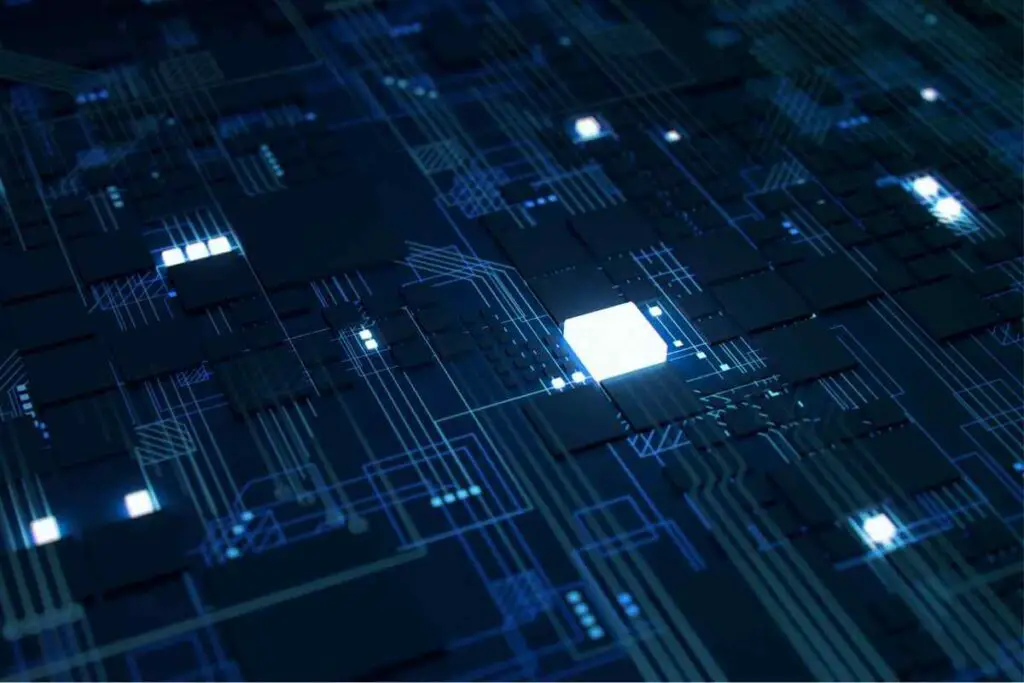PC gaming is a complicated beast. I’ve been building rigs and optimizing setups for almost a decade now, so I understand how overwhelming it can feel, especially when it comes to the lifespans of various PC parts. I’ll explain exactly how long a CPU is expected to last.
As a general rule CPUs will last between five and ten years. It is unlikely that your CPU is going to stop working due to age. Central processing units are well-built pieces of hardware that are designed for intensive, long-term use. It’s far more likely that your CPU will go out of date before it stops working.
10 years is a long time to have the same hardware. If you’ve been involved in PC gaming, you know that your PC rig is going to go out of date long before that, so let’s dive into the topic of upgrading your CPU a little deeper how to tell if your CPU is going bad and if you should overclock your CPU.
See the latest pricing for the best CPUs on Amazon below.
Does a CPU Go Bad?
As a whole CPUs can go bad just any computer part. CPUs go bad due most likely due to heat damage but also power surges, age, or stress. When a CPU is older than 5 years it is considered old and should be replaced for performance benefits
CPUs don’t go bad in the traditional sense. It’s not like food, where it can go off past its best by date. Instead, your CPU can fail you through several different artificial methods. Luckily for you in this article you will find out how to look after your PC.
How can I prevent my CPU from overheating?
- Add a case fan
- Add a memory cooling fan
- give your PC room to breathe
- clean your fans regularly
- keep your system’s case closed
- keep your PC away from windows or vents
- upgrade your CPUs fan
Add a case fan
Both RAM and your PC’s GPUs create a large amount of heat. It would help if you upgraded your GPU’s existing fans, but adding a case fan to the front and back of the system will do a lot to decrease the build-up of excess heat, which is the number one killer of PC components.
If you live in a hot and humid country like India or Brazil cooling your PC is even more important consider picking up the Noctua high-performance fan for a bargain on Amazon.
Add a memory cooling fan
Memory is a key component for your PC that often gets very hot and overheats damaging the PC, to cool down your RAM I recommend picking up a Dorman cooling fan from Amazon. Make sure it fits your RAM! If you ensure Amazon has a handy tool to check if the fan is compatible with your current setup.
Considering upgrading your RAM but not sure if 32GB is overkill? Learn the facts in my article.
Give your PC room to breathe
Think of your PC as a living breathing thing; if your computer has any objects that obstruct airflow, please remove them, or if the PC is cramped up in the corner of the room, you’re obstructing the airflow, which damages the PC over time to your PC a favor put in a better spot.
To see a guide on how to organise your PC’s fans to optimal airflow see this article.
Clean your fans regularly
Cleaning your computer often prevents the build-up of bacteria, bold, and dust which can cause allergies and asthma. If you don’t clean your computer regularly, these germs can build up and make you sick.
Cooling fans are designed to cool your PC, but if dust and debris block the fan. from rotating, then your PC isn’t getting the necessary cool air it needs. Dirty fans will rotate faster to compensate for poor airflow, which puts more stress on the fans, making them last less.
I know how boring it is cleaning your PCs fan but doing so will increase the lifespan of your entire PC as you don’t need to replacement components as often.
Want to take your PC gaming to the next level? See if expensive gaming mice are really worth it in my article.
Keep your system’s case closed
A lot of people make the mistake of opening the case of their PC thinking it will receive improved airflow, this is not good.
The cases fans are good enough to cool the system if you open the case the fan it is exposed to dust which will damage it overtime.
Keep your PC away from windows or vents
Electronics hate two things moisture and heat having your PC near an open window might give good lighting but it’s exposing your PC to water and direct sunlight which is awful for the electronics.
Putting your PC in the corner of the room away form direct sunlight is the smart thing to do.
Upgrade your CPUs fan.
Having high-quality fans is an overlooked part of PC building. Many builders see fans as an accessory, but that couldn’t be further from the truth. A good intake and exhaust fan setup will regulate your rig’s internal temperate, making sure none of your expensive PC parts get damaged.
The wathai Pcl slot fan on Amazon is a fantastic option to increase the lifespan of your expensive GPU.
Or you could use a liquid cooling system, liquid cooling is a far cooler yet more expensive way to keep your PC healthy pick up the Thermaltake all in one liquid cooling system on Amazon here, if you need some convincing check out HPs article on 10 reasons to use liquid cooling for your rig.
Both a fan or liquid cooling system will go a long way to prevent heat damage from occurring to your CPU.
No matter how often you deep clean your PC a sudden power surge can ruin your setup, keep reading to know how to stop it from happening.
How do I protect my computer from surges?
In total investing in a surge protector a device that has one or more outlets which you plug electronics into protects your PC. Also ensure your PSU is outputting the correct electricity into your hardware as pumping too voltage into your CPU can damage it.
Power surges are one of the more unique forms of CPU damage. However, it can still happen. An investment of a few bucks can prevent a several hundred dollar CPU from suddenly frying out, so you should make a point of buying yourself peace of mind.
Take a look at the best surge protectors on Amazon below.
Can Overclocking Damage my CPU?
As a whole, overclocking your CPU puts added stress onto the CPU can only handle so much stress before it shuts down. If you overclock your CPU, ensure you know the limits of your hardware. Overclocking causes the PC to be more unstable, increases the risk of crashing, and can damage the GPU.
These days, overclocking is just another part of PC gaming. For a lot of people, it’s an outright necessity to enjoy their games library.
CPUs are built with artificial limitations to prevent stress-related damage. Overclocking pushes through those limitations so that you get the most out of your hardware. However, overclocking is a manual exercise. You get to choose how much you want to squeeze your CPU. If you go too far, your CPU will suffer from it.
You should never overclock without knowing both how to do so, as well as how much overclocking your CPU and GPU can take. If you know what you’re doing, you can prevent stress damage that would otherwise destroy your PC, to see how long your GPU is expected to last check out my article.
How to Tell if Your CPU is Bad
There are a few symptoms of a CPU going bad:
- Your PC goes through the bootup process for longer before shutting down.
- You can hear excessive noise from your CPU/fan.
- Your system is slowing down.
- Your reported CPU operating frequency is lower than you expect.
In general, you can tell your CPU has failed if your PC refuses to boot up. You can tell that it’s gone bad if your system has become much slower.
Preventative measures are one thing, but sometimes CPU damage is unavoidable. In that case, identifying issues with your CPU will save you a lot of trouble down the line.
These days, getting your hands on a CPU can be tough. If you use your gaming PC for work and fun, then the last thing you want is to spend weeks without your machine trying to find a replacement.
If you notice your CPU slow down dramatically, consider investing in an upgrade there and then. This way, you won’t be caught off guard when it does shut down, and you’ll be modernizing your system simultaneously.
If you manage your PC correctly, you should never find yourself at this impasse at all. Expect to upgrade your hardware every three or so years. That way, you can prepare yourself for the financial burden it causes, keep your computer up to date, and rotate out your parts before they have a chance to go bad.
A combination of that, as well as looking after your CPU with the tips I outlined, will keep your CPU from going bad for a long time.
Does a gaming keyboard really make a difference to your game? Learn the facts in my article.
You owe it to yourself to get the best CPU for your budget learn about the latest pricing from Amazon below.