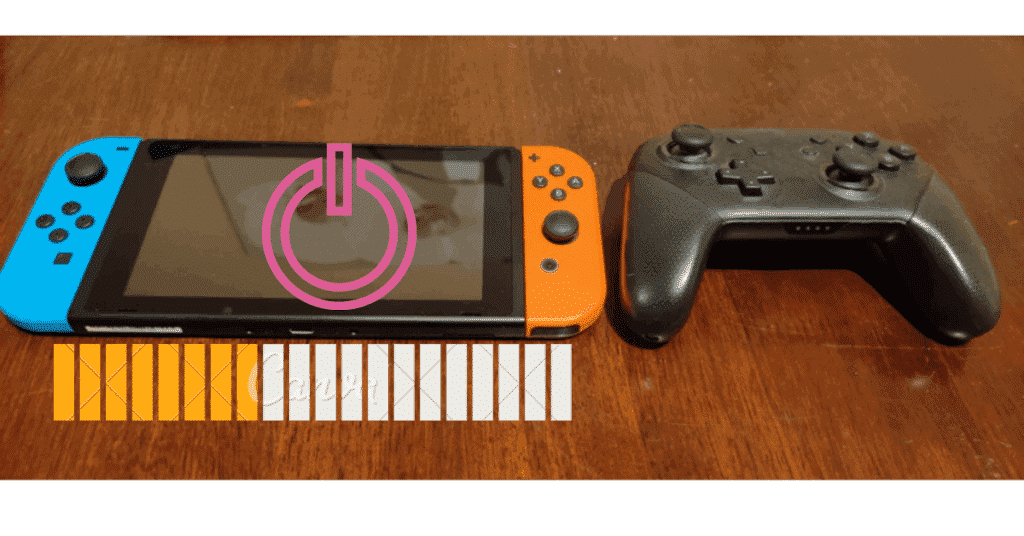I know how annoying it must be for your beloved Nintendo Switch to keep turning itself off. I researched the internet trying to find an answer to this question for people like you, and hopefully, we can find a solution.
The Switch might be in sleep mode, or the battery is dead and needs to be recharged or replaced. The Switch could be off due to parental controls that need to be restricted, or the Switch is too hot and needs to cool. Or the Switch automatically turned off due to inactivity.
Now, you must understand the cause of why your Nintendo Switch keeps turning off to best solve the problem, I will go into detail with each post to best get your Switchback into working order.
Want the best Switch accessories? Treat yourself or a friend to the best Switch products on Amazon by clicking here or the button below
How To Troubleshoot Your Nintendo Switch
Nintendo Switch Sleep Mode Could Turn Your Switch off
Now if you’re not using your Nintendo Switch it will go into an auto-sleep mode. Sleep mode doesn’t completely turn off the console but rather preserves your progress so you can start playing again.
In order to wake up your console press the home button on the right joy-con controller. You can disable auto-sleep mode any time via the system settings from the home menu
Check out from the official Nintendo website how to change your sleep settings, or check out the video below.
Your Nintendo Switch Battery Could Be Faulty!

Now, your Nintendo Switch might be turning off due to a faulty power connection or because of very low battery. Luckily the Switch comes with a USB-C adapter that is very common so you can just plug it directly into a plug socket.
Now, perhaps your battery is faulty and needs to be replaced. This can be done relatively easily, you just need to purchase a Nintendo Switch battery which can be found here in Amazon and follow the instructions in the below video.
Remember opening up your Nintendo Switch will void your warranty and Nintendo limited warranty is 12 months so if you’re Switch is still in warranty it’s better to get it repaired for you.
Nintendo Switch Parental Controls Can Turn Off Your Switch
Now if you’re a parent I’m sure you want your kids to enjoy their Nintendo Switch but it makes sense setting limits. The Nintendo Switch allows easily restrictions of daily playtime limits and other gaming features.
Some of these restrictions could cause the console to suddenly turn off which could be why your console is turning off. If so, you can regulate the restrictions by entering a pin number via the main menu. These changes will remain unchanged until the console enters sleep mode.
Nintendo Switch Overheating Can Turn Off Your Switch
Your Nintendo Switch is programmed to go into sleep mode whenever it’s overheating so make sure you take the following steps to prevent your console from overheating
Now the Nintendo Switch can get hot very quickly, so never keep your console is a hot area. Always ensure your Switch is kept in a cool area complete with good airflow, or perhaps have a small fan near your Switch whilst you’re playing.
Buying a vertical cooling dock attachment such as this one from Amazon will greatly reduce how hot your Switch gets, and prevent it from going into sleep mode due to overheating.
Nintendo Switch Official Warranty
Now you have trouble shooted your Switch with all these steps, and still, you find your Switch constantly turning off, then getting Nintendo to fix your Nintendo Switch under warranty keeps like the best solution.
Now this is from the official Nintendo warranty website, and via the website, you can file a claim to get your warranty.
HOW TO MAKE A CLAIM
Nintendo Switch Warranty
To make a valid claim under this warranty, you must:
notify Nintendo of the defect in the Product within 12 months of the date of the purchase of the Product by you, and
return the Product to Nintendo within 30 days of notifying Nintendo of that defect.
Does The Nintendo switch Turn Off Automatically?
Now the Nintendo Switch is programmed to automatically turn off to save battery life when you’re not playing. This is how you turn off auto-shutdown
- From the home, menu go to the menu section at the top of the screen and select options
- Within the settings click on the toggle switch net to auto-shutdown when the Switch is to the left it means the option is disabled, when it’s to the right it means the option is enabled.
How do I stop my switch from going to sleep?
Now your Switch will automatically go into sleep mode after a set period of inactivity. Check the official Nintendo website on how to change the timer the Switch goes into sleep mode
- From the HOME Menu select system settings
- Scroll down the options and select sleep mode where you have various options from auto-sleep(Playing on Console Screen) Auto-Sleep(Connected to TV) where you can change the time fro 1,3,5,10,30 minutes where the console goes into sleep mode or even disable sleep mode all together by selecting never
Is It Bad To Leave Your Switch In The Dock?
Now you might think leaving the Switch in the dock could do damage to it, but this quote from the official Nintendo website says that is not the case
The Nintendo Switch console can be left in the dock while not in use to ensure that it is fully charged.
If you put the console in the dock or plug in the AC Adapter directly to charge before the battery is completely spent, it will only count as a partial charging cycle.
Leaving the console on the dock or plugged in directly with the AC adapter overnight, or past the point where the battery is fully charged will not cause harm to the battery.
Nintendo Switch Website
Does The Nintendo Switch Turn Off Or Just Sleep?
Yes, you can turn off the Nintendo Switch completely off instead of using sleep mode. Generally, sleep mode is the best option as it allows you to simply pick up from where you left off, but there is a completely off option
- Hold down the power button located on the upper left corner of the tablet
- You will see a menu that says power options select to turn off and the Switch will power off completely
- When you want to turn it on again you must hold down the power button at the top left of the tablet again
Don’t want your switch stolen? Protect your switch with the tile mate learn more about the best switch accessories and have endless fun down below on Amazon
Recommended Products
CELLONIC® Premium Battery For Nintendo Switch(Amazon Link)

External Cooling Fan Compatible with Nintendo Switch Dock(Amazon Link)